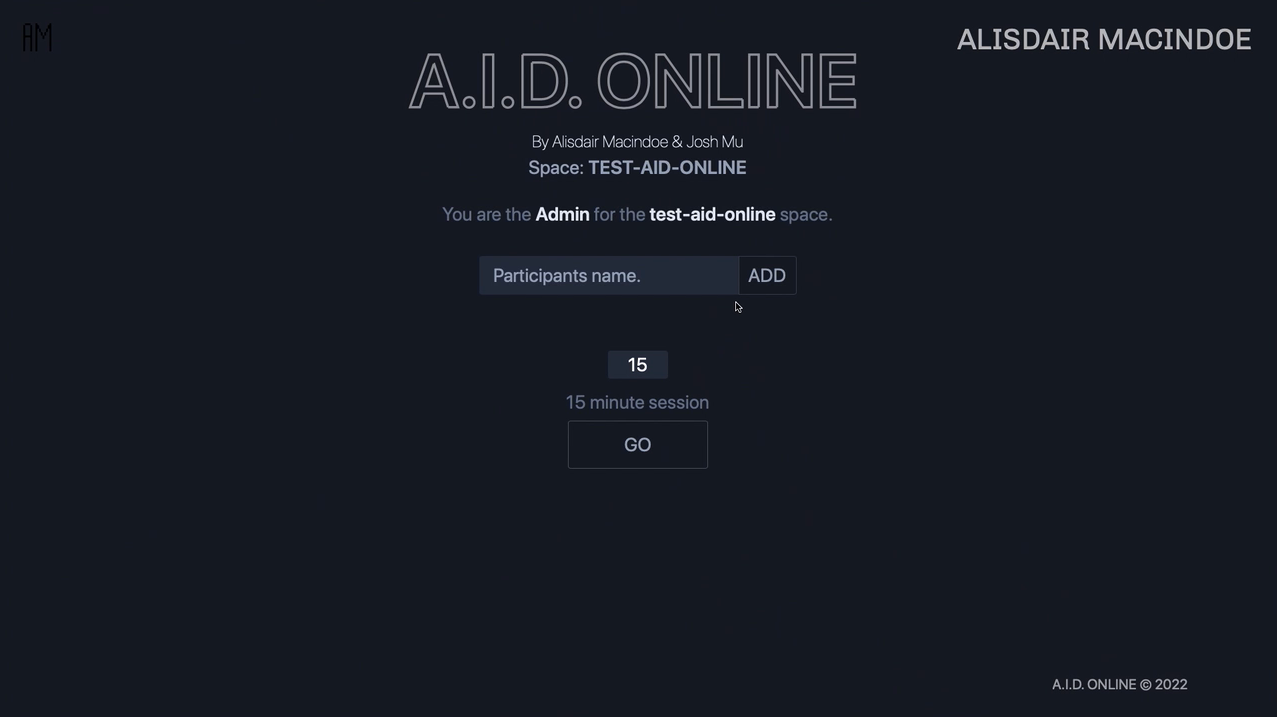HOW TO USE A.I.D. ONLINE
How To use A.I.D. Online
A.I.D. ONLINE is a tool developed by Alisdair Macindoe in collaboration with software engineer and dance artist Josh Mu. A.I.D. ONLINE is made public for the express use of demonstrating the artwork/tool. Any use of the artwork/tool outside of this purpose is prohibited by copyright and falls under the same restrictions as any other creative work. Please be in touch via the about page if you wish to work with A.I.D. ONLINE in any capacity including workshops, teaching, performance or any other public outcome.
To access and use the A.I.D. ONLINE demonstration, please follow the steps demonstrated in the above video.
Head to www.AlisdairMacindoe.com
Navigate to CURRENT WORKS.
Click on A.I.D. ONLINE.
Create a session name and click the GO button.
Use the form to add participants names, change the session length and commence the session.
Click GO to start the session.
To find more in depth instructions please hover over the date at the centre top of the session and download the operations guide.